 Do not use the "on-board" relay to switch mains voltage. The board's layout does not offer sufficient isolation between the relay contacts and the low-voltage components. If you want to switch mains voltage - mount a suitably rated relay somewhere safe Away From The Board.
Do not use the "on-board" relay to switch mains voltage. The board's layout does not offer sufficient isolation between the relay contacts and the low-voltage components. If you want to switch mains voltage - mount a suitably rated relay somewhere safe Away From The Board.Click here if you're new to constructing stripboard projects.The terminals are a good set of reference points. To fit them, you may need to enlarge the holes slightly. Then turn the board over and use a felt-tip pen to mark the 21 places where the tracks are to be cut. Before you cut the tracks, use the "actual size" drawing to Check That The Pattern is Correctly Marked When you're satisfied that the pattern is right - cut the tracks. Make sure that the copper is cut all the way through. Sometimes a small strand of copper remains at the side of the cut and this will cause malfunction. Use a magnifying glass - and backlight the board. It only takes the smallest strand of copper to cause a problem. If you don't have the proper track-cutting tool, then a 6 to 8mm drill-bit will do. Just use the drill-bit as a hand tool - there's no need for a drilling machine.
Next fit thethe 9 resistors and the preset - in that order. For the links - I used bare copper wire on the component side of the board. Telephone cable is suitable - the single stranded variety used indoors to wire telephone sockets. Stretching the core slightly will straighten it - and also allow the insulation to slip off.
The resistors are all shown lying flat on the board. However, those connected between close or adjacent tracks are mounted standing upright. See The Photograph Of The Prototype
Now fit the four transistors, the two diodes, the relay and the 14-pin socket. Pay particular attention to the orientation of the diodes. Note that they face in opposite directions. If you are using transistors other than the BC547 - check their pin configuration before soldering them in place.
Next add the six capacitors. Pay particular attention to the orientation of the electrolytic capacitors. They generally have a light coloured stripe down the side next to the negative terminal. Note that all three electrolytic capacitors have their negative terminals facing the top of the board.See The Photograph Of The Prototype Turn the board over and examine the underside carefully - to make sure that there are no unwanted solder bridges or other connections between the tracks. If you backlight the board during the examination - it makes potential problem areas easier to spot. When you're satisfied that everything is in order - add the 6 solder bridges.
Finish off by inserting the Cmos 4081 into the socket. Pin 1 of the IC should be in the top left-hand corner. Check that all 14 pins have entered the socket. Sometimes - instead of entering the socket - a pin will curl up under the IC.
The circuit uses a Cmos 4081.It has four separate two-input AND gates.When power is applied - pin 4 of the IC is low.That is - pin 4 is connected internally to the negative line.So the base of Q1 is connected to ground - through R8.In other words - Q1 is switched ofWhen you press A, B, C & D in the right order - pin 4 will go high.When pin 4 goes high - it's connected internally to the positive line.So current flows from pin 4 into the base of Q1 - through R8.This switches the transistor on.The transistor connects the negative side of the relay coiltoground.And the relay energizes.The code entry sequence begins with gate 1.Pin 3 will only go high if pins 1 & 2 are high. See the Truth Table.R2 holds pin 1 high. This enables gate 1.When A is pressed - pin 2 is taken high by R1.
R1 also charges C1 - so pin 2 will remain high after A is released.Now that both the gate 1 inputs are high - the output at pin 3 will go high also.Pin 3 takes pin 12 high - and thus enables gate 2.In other words - pin 3 is doing for gate 2 - what R2 does for gate 1

.When B is pressed - R1 takes pin 13 high.Now that both the gate 2 inputs are high - its output at pin 11 will go high also.Pin 11 does two jobs.It takes pin 13 high - through R6.This means that pin 13 will remain high after B is released.In other words - pin 11 latches itself on - by taking its own input high through R6.Pin 11 also enables gate 3 - by taking pin 8 highNow - in exactly the same way - when C is pressed - R1 takes pin 9 high.Since both gate 3 inputs are now high - its output at pin 10 will go high also.Again - pin 10 does two jobs.It latches itself on through R7 - and enables gate 4 by taking pin 5 high.When D is pressed - R1 takes pin 6 high.It also charges C4 - so pin 6 will remain high after D is released.Since both gate 4 inputs are now high - the output at pin 4 will go high also.
Pin 4 provides base current for Q1 through R8.So the transistor switches on - and the relay energizes.The relay will remain energized until C4 discharges through R4.Depending on the setting of R4 - the relay will remain energized for up to about one minute.When the voltage on C4 falls to just below half the supply voltage -pin 6 will go low.Since one of the gate 4 inputs is now low - the output at pin 4 will go low also.
Pin 4 is once again connected internally to the negative line.So Q1 switches off - and the relay de-energizes.All the keys - not connected to A, B, C & D - are connected to E.When one of theseWrong keys is pressed - R1 supplies base current to Q2.This switches the transistor on - and it takes pin 1 low.Because one of the gate 1 inputs is low - its output will go low.C1 will discharges rapidly into pin 3 - through D1 and R5.So pin 2 will go low.After E is released - R2 will once again take pin 1 high.But because pin 2 is now low - the gate 1 output will remain low.Because pin 3 is low - it can no longer enable gate 2.So the gate 2 output goes low.When pin 11 goes low - it can no longer enables gate 3.So the gate 3 output goes low.When pin 10 goes low - it can no longer enables gate 4.So the gate 4 output goes low.Once C6 has charged - the Q2 base-current will cease.So the transistor will switch off.

While C6 remains charged - it won't be able to switch Q2 on again.But the next time the correct code is entered - and Q1 switches on - C6 will discharge through R10 and Q1.So - when the relay de-energizes -C6 will once again be ready to supply Q2 with base current.
There's one other situation that needs to be covered.That is - where you enter a partial code - and then stop.If you enter - say - the first three digits and then stop - only D would be required to complete the sequence.To deal with this - the sequence is reset automatically by R3.It takes about two minutes for C1 to discharge through R3.When it does - pin 2 goes low.This causes pin 3 to go low.And C1 completes its discharge into pin 3 - through D1 and R5.D1 allows a low pin 3 to discharge C1 - but prevents a high pin 3 from keeping C1 charged.When pin 3 goes low - the system of support each gate provides to its successor - is destroyed.Gate 1 no longer enables gate 2.So gate 2 can no longer enable gate 3 - and so on.All the outputs are forced to go low - and the code entry sequence is reset.R1 limits the base current through Q2, Q3 & Q4.The 100n capacitors slow down the inputs of the Cmos 4081.This makes them less sensitive to stray interference signals.
Actual Size Of Pattern

With a 12-key pad there are 12 possible choices for A, 11 choices for B, 10 choices for C and 9 choices for D.This means that there are(12 x 11 x 10 x 9 = 11 880different codes available.Using a bigger keypad with more Wrong keys - will make an even larger number of codes available.I've used a SPCO/SPDT relay in the drawing.But you can use a multi-pole relay - if it suits your application.I specified a minimum coil resistance of 270 ohms.A higher value will improve battery life.
 Relay coils give off large reverse voltage spikes that will destroy Cmos ICs.
Relay coils give off large reverse voltage spikes that will destroy Cmos ICs.D2 is there to short circuit these spikes at source - before they can do any damage.
With a 12-volt supply - the maximum current through Q1 will be (12 ÷ 270) about 45mA.
This is well within the limits of the BC547 - which has an IC(max) of 100mA.
There is nothing special about the BC547.
Any small transistors with a gain (hfe) greater than 100 and an IC(max) of at least 100mA should do.But remember that the pin configuration of your transistors may be different from that of the BC547.Just because your transistors look like BC547s - don't assume that they have the same pin configuration.
General Information
 You're Now Read To Test Your Circuit In other words - the system of support each gate provides to its successor - is removed the moment Q2 takes pin 1 low.The attempted code entry fails - and the code entry sequence is reset.
You're Now Read To Test Your Circuit In other words - the system of support each gate provides to its successor - is removed the moment Q2 takes pin 1 low.The attempted code entry fails - and the code entry sequence is reset.
The same thing will happen - if either C or D is pressed out of sequence.Until B is pressed pin 11 is low.That is - it's connected internally to the negative line.So the Q4 emitter is connected to ground.If C is pressed - current from R1 will flow through the base-emitter junction of Q4 - into pin 11.Q4 will switch on and take pin 1 low.The same thing will happen with Q3 - if D is pressed before C.When the keys are pressed in the right order - pins 11 & 10 are high.That is - they are no longer connected internally to ground.So the emitters of Q4 and Q3 are no longer connected to ground.And the transistors can no longer take pin 1 low.When the correct code is entered - the output of gate 4 will go high.Pin 4 will switch Q1 on - and the relay will energize.It will remain energized until C4 discharges through R4.Then pin 4 will go low - and the relay will de-energize.Note that after C4 has discharged - the outputs of the first 3 gates still remain high.The purpose of R10 & C6 is to take these outputs low.When pin 4 goes low and Q1 switches off - its collector is taken high by the relay coilCurrent flows briefly through the coil, R10 & C6 - into the base of Q2.This switches Q2 on - and it takes pin 1 low for long enough to reset the code.Click Here For A Photograph Of The Prototyp Circuit Diagram For
A Keypad-Operated
MALZEME LİSTESİ
An Add-On Current Limiter
Click Here For A Photograph Of The Prototype. 

Click Here For A Photograph Of The Prototype.

Veroboard Layout
 This circuit allows you to set a limit on the maximum output current available from your PSU. It's very useful when you power-up a project for the first time - or carry out a soak-test. By setting an upper limit on the current available from your PSU - you can protect both your power supply - and any device connected to it. It offers a simple and cheap alternative to the Current Limiting Power Supply
This circuit allows you to set a limit on the maximum output current available from your PSU. It's very useful when you power-up a project for the first time - or carry out a soak-test. By setting an upper limit on the current available from your PSU - you can protect both your power supply - and any device connected to it. It offers a simple and cheap alternative to the Current Limiting Power Supply
The basic circuit is shown in the first schematic. The two diodes fix the maximum possible voltage - on the base of the Power Transistor - at about 1v4. This means that the maximum possible voltage across R2 is fixed at about 0v7. If R2 is 10 ohms - then the maximum possible emitter current is (0v7 ÷ 10) about 70mA.
Since the collector current is always more or less equal to the emitter current - you cannot draw more than 70mA from the output terminals. If you try to do so - the output voltage will fall.
I used a BD131 because that was what I had available. However, any NPN Power Transistor with a similar - or better - spec should work fine. I had no special reason for choosing a 70mA maximum. If you want to set a different current limit - change the value of R2. The formula is in the diagram. Always remember that if you increase the current - you'll also increase the watts.
The second schematic has a couple of added features. If you don't want to use a voltmeter on the output - use an LED instead. If the output voltage falls - the LED will dim or extinguish completely. This is enough to let you know that the load on the output is excessive.
Where the Current Limiter is to be left unattended for any length of time - say during a soak-test - the Buzzer is useful. Should a problem develop - and the output voltage fall by 2-volts or more - the circuit will sound the alarm.
The layout provided is for the second schematic - but it's flexible. If you don't want the LED feature - just leave out the LED and R3. If you don't want the alarm feature - leave out D3, D4, D5, R4, R5 & Q2.
The heatsink is a folded strip of aluminium about 2mm thick, 6cm long and 3cm tall. If you increase significantly the maximum current available from the limiter circuit - you'll probably need to increase the size of the heatsink as well.
The Support Material for this circuit includes a detailed guide to the construction of the circuit-board, a parts list, a complete circuit description and more.
Current Limiting Bench Power Supply
Rear Of Front Panel

Veroboard Layout
 Schematic Diagram
Schematic Diagram This is a 1-amp variable-voltage PSU. It adjusts from about 3v to 24v: and has the added feature that you can limit the maximum output current. This is invaluable when (for example) you power-up a project for the first time or soak-test a piece of equipment.
This is a 1-amp variable-voltage PSU. It adjusts from about 3v to 24v: and has the added feature that you can limit the maximum output current. This is invaluable when (for example) you power-up a project for the first time or soak-test a piece of equipment.
SW3 is the on/off switch. It also lets you choose between the output with the current limit and the one without. SW2 provides a selection of three different limits. You can increase or decrease this number if you wish. The limits are fixed by R4, R5 & R6. They are set at 10mA, 25mA & 65mA respectively; but you can choose whatever limits you like. If you try to draw a current above the limit you've selected, the output voltage will fall. Thus, the voltmeter indicates when the load on the output is excessive.
The housing should be well ventilated. The heatsink is a folded strip of aluminium about 2mm thick, 18cm long and 6cm tall. SW1 allows you to choose between the (3v to 12v) and (3v to 24v) outputs. This reduces the power the heatsink has to dissipate when the output voltage is low.
The drawing of the front panel is intended mainly as a
wiring diagram - you can choose your own layout. The pin spacing of the L200C doesn't suit the stripboard; but with a little persuasion it can be made to fit. Since the limiting resistors may have a relatively low value, a few ohms between the contacts of the wafer-switch will have a significant effect. If (with time) you find that the limits have fallen, use a spray-cleaner on the switch.

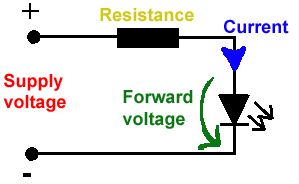


Hiç yorum yok:
Yorum Gönder