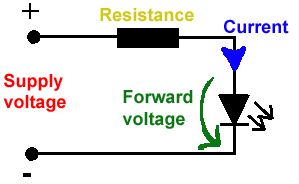Arduino UNO ile HC-SR04 sensor ve SERVO MOTOR ile Radar Devresi YAPIMI
Kullanılan Malzemeler :
1. Arduino Uno R3
2. HC-SR04 Uzaklık Sensörü
3. HC-SR04 Uzaklık Sensörü tutacağı akrilik bir parçadan yapılmış
4. Servo Motor.
5. Erkek - Erkek , Erkek Dişi soketleri bulunan bağlantı kablosu
6. Data transfer kablosu
7. Bilgisayarınızda görsel programlama yapmak için gerekli olan processing Programı veya C# (c sharp) bu programlar ile görsel program yaparız bunun için bu programlar yüklü olması lazım.
Bu processing programını bilgisayarınıza Aşağıda linkini verdiğim siteden indirebilirsiniz
Bu Radar Projesi ile Basit iki boyutlu haritaları görselleştirebiliriz. Amatör olarak Yapabileceğimiz projeler ile algımızı ve düşüncelerimizi geliştirip yeni fikirler üretmemizde yardımcı olabilir. Bu projede geliştirdiğimiz aleti yapmış olduğumuz bir robot araba ile önüne gelen engelleri algılamada daha basit devreler geliştirebiliriz .
HC-SR04 SENSÖR
HC-SR04 Uzaklık sensörü pinlerinin adını gösterir resim
Vcc : Sensörün +5volt bağlanacak olan pini
Trigger : Arduinodan Sensöre gönderilen sinyal
Echo : Sensörden gelen sinyalin Arduino daki programa geri gönderen sinyal bacağı
GND : Sensörün eksi voltaj bağlanacak olan pini
HC-SR04 uzaklık sensörü ile ilgili Datasheets
SERVO MOTOR
Servo Motor çalıştırmak için gerekli bağlantıları yapılan uçlarının adını gösterir Resim
Servo motor da 3 renk kodu ile bağlanmış Bağlantı pini bulunur.
1. Orange (turuncu) PWM (Sinyal) pini Bu pine arduino'dan motorun Anlayabileceği ''yani ne yapması gerektiğini bildirir komutu göndermek için kullanılan uç'' .
2. Kırmızı kablonun bağlı olduğu pin Vcc Servomotorun +5 volt bağlanan ucu .
3. Kahverengi kablonun bağlı olduğu pin Servomotorun çalışabilmesi için gerekli olan (-) negatif enerjinin bağlanacağı pin.
3.4. HC-SR04 Ultrasonik Sensör Hakkında Türkçe bilgi
//Radar proje Arduino Yaz?l?m?
#include <NewPing.h>
#include <Servo.h>
#define TRIGGER_PIN 12
#define ECHO_PIN 11
#define MAX_DISTANCE 100
#define SERVO_PWM_PIN 5 // means -angle .. angle
#define ANGLE_BOUNDS 60
#define ANGLE_STEP 1
int angle = 0;
int dir =1; // servonun kaç derece ile döneceğini belirledik.
Servo myservo;
NewPing sonar(TRIGGER_PIN, ECHO_PIN, MAX_DISTANCE);
void setup()
{Serial.begin(9600);
myservo.attach(SERVO_PWM_PIN);
pinMode(TRIGGER_PIN, OUTPUT);
pinMode(ECHO_PIN, INPUT);
myservo.writeMicroseconds(1000); // servo 90 dereceye ayarlandı.
}
void loop()
{
delay(50);
myservo.write(angle + ANGLE_BOUNDS);
hesapla(angle);
if (angle >= ANGLE_BOUNDS || angle <= -ANGLE_BOUNDS)
{
dir = -dir;
}
angle += (dir * ANGLE_STEP);
}
int hesapla(int angle)
{
int cm = sonar.ping_cm();
Serial.println(cm, DEC);
if(cm>0)
{
Serial.println(myservo.read());
}
}
Radar Projesinde HC-SR04 ve Stepper Motor Arduino ya pinlerin bağlanması.
TRIGGER_PIN 12
ECHO_PIN 11
SERVO_PWM_PIN 5
Servo motor Vcc pinini Arduino nun +5 volt çıkışına
Servo motor GND ucunu Arduino nun GND çıkışına
Servo motorun PWM çıkışını Arduino nun dijital PIN 5 çıkışına bağlayacağız
HC-SR04 TRIGGER pinini Arduino nun dijital PIN 12 çıkışına
HC-SR04 ECHO pinini Arduino nun dijital PIN 11 çıkışına
HC-SR04 Vcc pinini Arduino nun +5 volt çıkışına
HC-SR04 GND pinini Arduino nun GND çıkışına bağlayacağız
bunları bağladıktan sonra Arduino UNO ya data aktarma kablosu ile yazdığımız programı yükleyeceğiz. Çalıştırmaya başladığımızda serial ekranından processing programı ile çalıştırdığımız projenin görselini takip ederiz . yapanlara kolay gelsin .