Math operators
Proton PIC Basic V3.0
To ensure the operations are carried out in the correct order use parenthesis to group the
operations:
A = ((B - C) * (D + E)) / F |
| + | Adds variables and/or constants. |
| - | Subtracts variables and/or constants. |
| * | Multiplies variables and/or constants. |
| ** | Returns the high 16 bits of a 16-bit multiply result. |
| */ | Returns the middle 16 bits of a 16-bit multiply result. |
| / | Divides variables and/or constants. |
| // | Modulus; returns the remainder left after a dividing one value by another. |
| & | Bitwise AND. |
| | | Bitwise OR. |
| ^ | Bitwise XOR. |
| ~ | Bitwise NOT A = ~B ( (complement) inverts the bit(s) of a number) |
| << | Shifts the bits of a value left a specified number of places. |
| >> | Shifts the bits of a value right a specified number of places. |
| ABS | Returns the absolute value of a number. |
| ACOS | Returns the ARC COSINE of a value in RADIANS. |
| ASIN | Returns the ARC SINE of a value in RADIANS. |
| ATAN | Returns the ARC TANGENT of a value in RADIANS. |
| COS | Returns the COSINE of a value in RADIANS. |
| DCD | 2 n -power decoder of a four-bit value. |
| DIG | Returns the specified decimal digit of a positive value. |
| EXP | Deduce the exponential function of a value. |
| LOG | Returns the NATURAL LOG of a value. |
| LOG10 | Returns the LOG of a value. |
| MAX | Returns the maximum of two numbers. |
| MIN | Returns the minimum of two numbers. |
| NCD | Priority encoder of a 16-bit value. |
| POW | Computes variable to the power of pow variable. |
| REV | Reverses the order of the lowest bits in a value. |
| SIN | Returns the SINE of a value in RADIANS. |
| SQR | Returns the SQUARE ROOT of a value. |
| TAN | Returns the TANGENT of a value in RADIANS. |
| DIV32 | 15-bit x 31-bit divide. (For PBP compatibility only) |
Boolean logic operators
Logic operators (Boolean functions) can be used to test the results from more than one comparison to TRUE or FALSE,the result can be used to make a decision concerning the running program.
| AND | |
| OR | |
| XOR | Exclusive OR |
| NOT | Inverts the outcome of a condition (TRUE becomes FALSE, FALSE becomes TRUE) |
Relational operators
Relational operators are used to compare two values, the result can be used to make a decision regarding program flow.| = | Equal to |
| == | Equal to (same as =) |
| lt;gt; | Unequal to |
| != | Unequal to (same as ;) |
| lt; | Smaller than |
| gt; | Greater than |
| lt;= | Smaller than or equal to (Note: <= is correct, =< is incorrect!) |
| gt;= | Greater than or equal to (Note: >= is correct, => is incorrect!) |

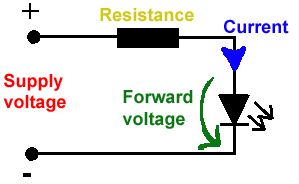


Hiç yorum yok:
Yorum Gönder